WEBasOne Integrator Training
by Mark Yuan
( Use Space key to Navigate )
Keyboard Shortcuts
- "o" toggle overview and current slide
- "f" full screen, "esc" exit full screen
- "space" or "arrow key" to next slide
Summary
- To learn WEBasONE platform - 5 hours
- Create a 10 page custom website - 15 min
What is WEBasOne
Common Design Process
WEBasONE Process
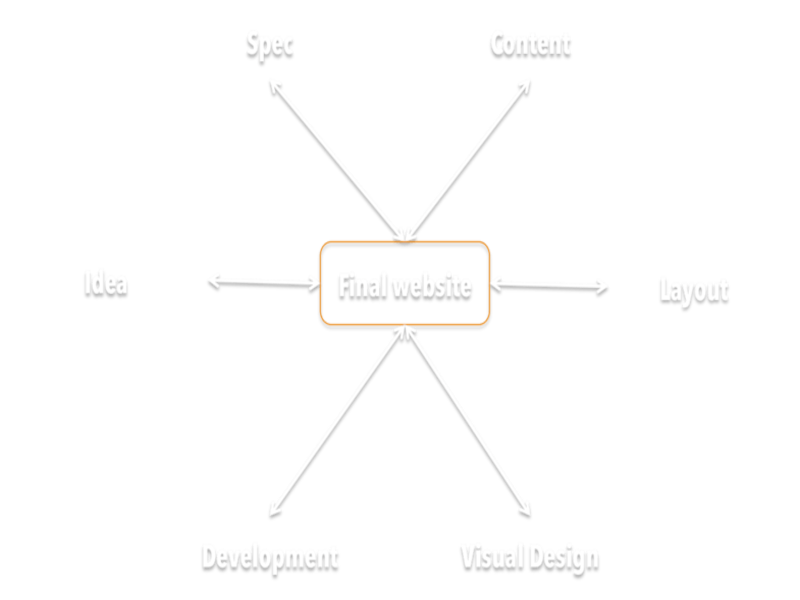
WEBasONE Platform
To integrated
Existing and new web technologies
-
Login with a gmail
-
Create pages
-
Design pages
Hello World
- One
Using UI design website
-
Login with a gmail
-
Create pages
-
Design pages
Hello World
- One